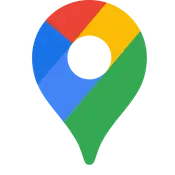How to Scrape Data from Google Maps Using This Simple Tool
Learn how to scrape valuable data from Google Maps using an intuitive tool in just a few easy steps. Enhance your local SEO strategy with detailed business information.
Scraping data from Google Maps is a great way to gather valuable business information that can help improve local SEO, monitor competitors, or analyze markets. In this article, we'll walk you through how to use the Google Maps Scraper tool to scrape Google Maps data quickly and efficiently.
Why Scrape Google Maps Data?
Google Maps provides an abundance of public data, such as business names, addresses, contact details, ratings, and reviews. This data can be used for:
- Local SEO optimization: Enhance your business listings by targeting accurate and relevant keywords.
- Competitor analysis: Gain insights into competitor listings and customer reviews.
- Market research: Gather data from various regions to analyze trends and opportunities.
Step-by-Step Guide to Scraping Google Maps Data
Step 1: Enter Your Search Query
At the top of the tool interface, there is a section labeled "Search Query." This is where you can specify the type of business or service you want to scrape from Google Maps. For example, you might enter "Pharmacy," "Restaurant," or "Coffee Shop," depending on your niche.
- Example: If you're looking to gather data on pharmacies, simply enter the keyword "Pharmacy" in this field.
Step 2: Select the Country and Subregions
Next, you’ll need to specify the geographic location for your search. The tool allows you to select:
- Country: From the dropdown menu, choose the country where you want to perform your search. In the example, the country selected is United States.
- Subregions: You can further narrow your search by selecting specific states, provinces, or regions. In the image, Arizona has been selected. You can add or remove subregions by using the arrow buttons.
This feature allows for more targeted scraping, focusing on specific areas where your business operates or where you want to analyze competitors.
Step 3: Click "Scrape"
Once you’ve entered your query and selected the location, hit the Scrape button at the bottom of the interface. The tool will begin gathering data from Google Maps based on the search parameters you provided.
Step 4: Review the Results
After the scraping process is complete, the tool will display the results. The scraped data will include:
- Business Name: The names of businesses matching your search criteria.
- Contact Information: Phone numbers and, if available, links to websites.
- Ratings: Star ratings from Google Maps and the number of reviews.
- Description: A brief description or category of the business, such as "Pharmacy."
For example, the image shows data for pharmacies in Spain, including names, ratings, contact details, and operational hours.
Step 5: Get the Complete List
At the bottom of the results section, you will find a button labeled Get Complete List. By clicking this button, you can download a more comprehensive version of the scraped data, which may include additional details like business hours, addresses, and customer reviews. This data can then be used for further analysis or imported into a database for SEO purposes.
Practical Use Cases for Scraped Data
- Local SEO: Use the scraped data to optimize your Google My Business (GMB) listings by identifying high-ranking competitors and adjusting your keywords accordingly.
- Market Analysis: By gathering data from specific subregions, you can analyze market trends, popular businesses, and consumer preferences, helping you target new regions or improve your existing business strategy.
- Competitor Monitoring: Track competitors’ listings, ratings, and reviews to identify gaps or opportunities for improvement in your own offerings.
Conclusion
Scraping data from Google Maps using this tool is a simple and effective way to gather important business information. Whether you're looking to enhance your local SEO, analyze market trends, or monitor competitors, this tool provides a user-friendly approach to data collection. Just remember to scrape data ethically, complying with Google’s guidelines to avoid any potential issues.
Start scraping today and take your SEO strategy to the next level with Google Maps Scraper!